Where We Are
Lyons is located on the 4th floor of Mills Library. Taking either elevator #3 or #4 will get you to the lobby directly outside our entrance.

Stay up to date with our events, workshops, equipment and more.
Click here to join!
Interested in what's new in Lyons? Why not sign up for our newsletter!
Click here to subscribe!Welcome to the Lyons New Media Centre. Lyons is a creative space for the McMaster community (students, staff, and faculty) located on the fourth floor of Mills Library. Come check us out and let us know how we can assist your media projects and creative ideas.
How can Lyons help you? Please choose which of these options applies to you.
Lyons is located on the 4th floor of Mills Library. Taking either elevator #3 or #4 will get you to the lobby directly outside our entrance.
Now that you know how to find us, here's a little about the Lyons New Media Centre.
Click here to learn about the legacy of Margaret Lyons via our online exhibit.
We are running a variety of workshops throughout the school year. Check back here often for updates.
Learn how to edit audio using Audacity, a free and easy-to-use program perfect for beginners. We’ll cover the basics of cutting, cleaning, and mixing your recordings to help your episodes sound clear and professional. No experience needed!
Thursday November 20th - 11:30-12:30 pm
Click the title to register
Join us October 23rd from 3:30-5 pm for a fun, beginner-friendly workshop where you’ll learn how to design your very own Jack-O’-Lantern tea light holder using Tinkercad! We’ll guide you step-by-step through the design process, no experience needed.
Once your design is complete, we’ll take care of the 3D printing, and you can pick up your finished piece the following week, just in time for Halloween!
Bonus: A battery-operated tea light is included.
Click the title to register
Want to take your photos to the next level? In this hands-on workshop, you’ll learn the basics of how your camera works — including ISO, shutter speed, and aperture — and how to use them to get the perfect shot. We’ll also go over simple tips for lighting, framing, and composition that work with any camera (even your phone!).
Whether you’re just getting started or want to brush up on your skills, this session will help you snap photos you’ll be proud to share.
Wednesday October 29th from 2-3 pm. Click the title to register

The Reach Out Project aims to build belonging and support well-being among McMaster students.

The Queer Study Buddies program offers a queer-friendly study and socialization space in Mills Memorial Library.

Lyons New Media Centre gives the McMaster community access to unique media equipment and services.
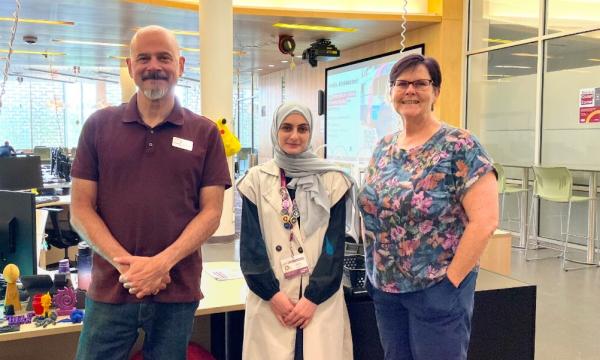
Lyons New Media Centre remains open throughout the summer to support students, staff, and faculty with their media needs.
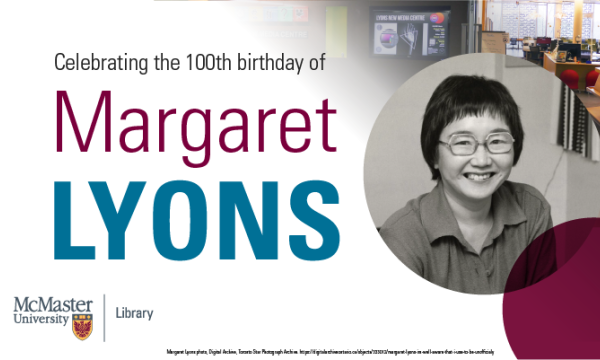 Year of Gender
Year of Gender
The Remembering Margaret Lyons digital exhibit celebrates the life and legacy of one of Canada's most influential radio executives.

The two new spaces will be available to book online by McMaster students, faculty, and staff.


The Lyons New Media Centre (LNMC) is a vibrant space for the creation and use of modern and classic media in teaching, learning, and research at McMaster University.
Lyons offers a special collection of media resources that facilitates teaching and learning. We are a unique space, within the library and on campus, open to all members of the McMaster community to freely access the creative tools to enrich their learning experiences.
 The following equipment is for use within Lyons only, and limited to 2 hours per day. These do not need to be booked (with the exception of the lavalier mics); simply ask to sign them out at the Lyons services desk.
The following equipment is for use within Lyons only, and limited to 2 hours per day. These do not need to be booked (with the exception of the lavalier mics); simply ask to sign them out at the Lyons services desk.
Microphones & headphones are for in-Lyons use only and cannot be removed from the Centre. Microphones must be used in an audio booth or edit studio.
NOTES:
All users and visitors to the Lyons New Media Centre (LNMC) are expected to adhere to our core values of respect, honesty, and responsibility.
The LNMC is open to all McMaster students, staff, and faculty. All are welcome, whether utilizing the equipment for media creation, or enjoying the comfortable environment. Inappropriate behaviours or harassment will not be tolerated.
Harassment includes offensive verbal comments related to gender, gender identity and expression, sexual orientation, disability, physical appearance, body size, race, or religion. Harassment also includes sexual images in public spaces, deliberate intimidation, verbal or physical threats, stalking, following, harassing photography or recording, sustained disruption of talks or other events, inappropriate physical contact, and unwelcome sexual attention. Anyone asked to stop any harassing behaviour is expected to comply immediately.
The LNMC staff, both full time and student assistants, are here to help and to keep the space welcoming. Please respect them at all times.
The Lyons New Media Centre is a multimedia space and focuses on multimedia creation. All computers are equipped with multimedia software that is not available anywhere else on campus. The computers are available for media creation, not for general use or studying, nor are they to be used for watching sports or video.
Always leave the space clean. Pick up after yourself, throw away your garbage, push in your chair. We provide wipes at the desk to clean your work surface, if needed.
Anyone found in violation of any part of the Code of Conduct is expected to comply immediately when asked. Repeated violations are grounds for banishment from the LNMC and possible University disciplinary action.
Complete the introductory VR health & safety training by enrolling in the Avenue to Learn course "Lyons New Media Centre Training" and complete the "Virtual Reality (VR)" training module.
This must be completed prior to your first visit.
 This room is available for green screen, photography and filming. You can book the Media Production Studio online.
This room is available for green screen, photography and filming. You can book the Media Production Studio online.
Available equipment with room (specify equipment needed in booking request with the Accessories section):
Note that there is no step into this room, so it is wheelchair accessible. ![]()
Power available. 🔌
 The Duo Audio Booth can be booked and is nestled on the right side of room L414.
The Duo Audio Booth can be booked and is nestled on the right side of room L414.
This booth is a great space for recording your audio work. Whether you are recording a podcast for a class; doing a voice over for a video; or recording a demo for your next big hit, the recording booth is available for you to use. You must be a current McMaster student or staff member, with valid Mac ID to use the booth.
Available for use in the booth:
NOTE: There is a small step up to get into the booth.
Power available.🔌

The Solo Audio Booth is bookable online and is nestled on the left side of L414 and looks similar to an old-school telephone booth.
This is a great space for recording your audio work. Bring your own device for recording such as a laptop or your smartphone. Need a microphone? There's one already in the booth! You must be a current McMaster student or staff member, with valid Mac ID to use the booth.
Available for use in the booth:
NOTE: There is a small step up to get into the booth.
Power available.🔌
 The Podcast Studio can be booked and is nestled in the back of L414 on the left side of the room.
The Podcast Studio can be booked and is nestled in the back of L414 on the left side of the room.
This podcast studio is a great space for recording your audio work in a group, especially if it's for a podcast or interview. The room has been set up for this type of situation and even allows for simultaneous recording of video, should you be working on a video podcast or interview. You must be a current McMaster student or staff member, with valid Mac ID to use the podcast studio.
Waiver form must be filled out once to be permitted to use the room.
Available for use in the room:
Note that there is no step into this room, so it is wheelchair accessible. ![]()
Power available. 🔌
 Virtual reality is the latest technology that can help enhance teaching, learning and research. Through a virtual world, students, staff and faculty can explore and experience environments they may not be able to in their everyday lives. Lyons offers this virtual experience for the entire McMaster community to explore. If Instructors have ideas on what they could use VR for or are just curious about the possibilities … talk to us and/or try it out.
Virtual reality is the latest technology that can help enhance teaching, learning and research. Through a virtual world, students, staff and faculty can explore and experience environments they may not be able to in their everyday lives. Lyons offers this virtual experience for the entire McMaster community to explore. If Instructors have ideas on what they could use VR for or are just curious about the possibilities … talk to us and/or try it out.
The VR Studio in Lyons is a bookable space within the Lyons New Media Centre and is available to all McMaster students, staff, and faculty. The room must be booked at least 24 hours in advance and requires approval from Lyons staff.
There is an initial introductory health & safety training module that needs to be completed prior to booking the room. Enroll in the Avenue to Learn course "Lyons New Media Centre Training" and complete the "Virtual Reality (VR)" training module. Staff are available on your initial visit to help with the set up and answer any questions.
The VR Studio is equipped with two Meta Quest 2 VR headsets and controllers, a gaming PC, and a large TV screen for viewing. If using the apps on the headset, the experience is wireless. If using the computer with Steam VR apps, the headset will be tethered to the computer via cable.
Games/software currently available on the headset include:
National Geographic Explore VR
Blue Planet VR Explore
Tilt Brush
Pottery VR
Ocean Rift
Anne Frank House
VirtualSpeech
Clicking on any of the links above will take you to webpages that describe what they are all about.
Note that there is no step into this room, so it is wheelchair accessible. ![]()
Power available. 🔌
Wacom art tablets are available for check out at the Lyons Services Desk. The art tablets are for use in Lyons along with the computers and Adobe software.
Loan period: 4 hours
McMaster University is committed to providing websites that are accessible to the widest possible audience.
If you require any content on this website in an alternative format, please complete the Report an Accessibility Issue form and we will respond as promptly as possible.