Subscribe to building notification email alerts. These alerts pertain to academic, residence and administrative buildings and exclude the Health Sciences Centre. Building notifications can also be received by subscribing to Facility Services' Twitter account @MacFacilities.
This map provides you with floor maps for a range of campus buildings. Each floor can be highlighted by facility; e.g., accessible washrooms, elevator or lift access, hallway paths and more.