For issues logging into 'My Library Account' or accessing Online Journals and eBooks from off-campus, please use the Off-Campus Access Problem form instead of the one below for quicker response or contact us: University Library | Health Sciences Library.
Use the form below to report accessibility barriers such as
- Facilities: Issue with an elevator
- Content: Captions not syncing properly
- Web: Missing alt-text on images
We apologize for the accessibility issue you have experienced. Please complete the form below to report issues with content accessibility, facilities or web accessibility.