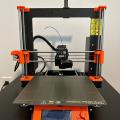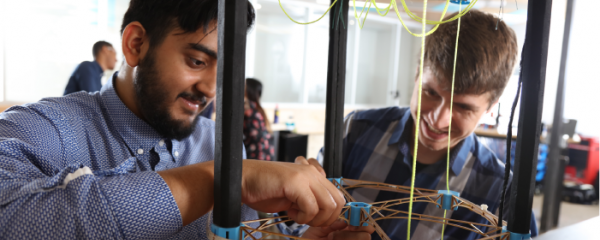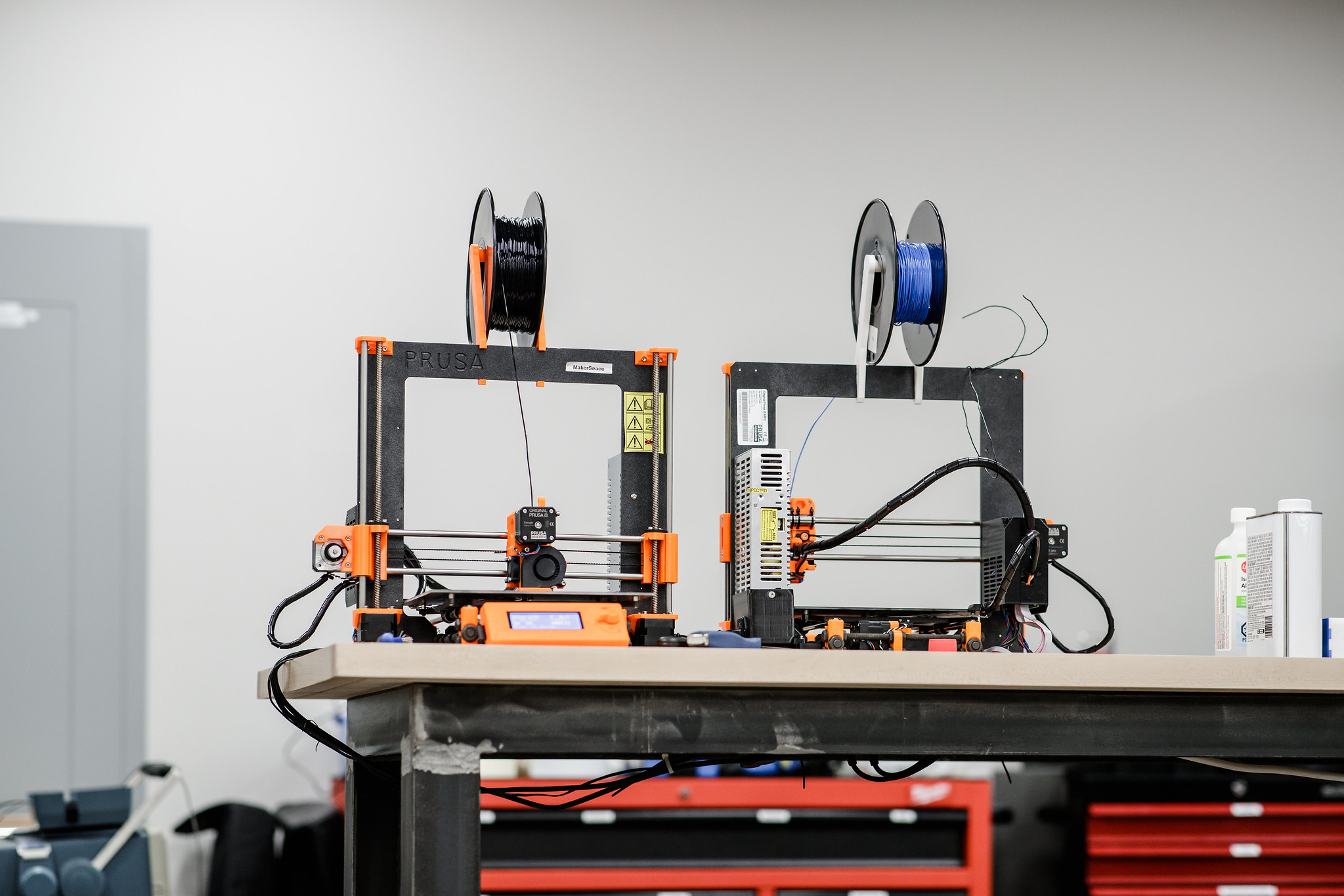Users wishing to use the Makerspace and its equipment need to know how to operate things safely. We expect these users to complete our online training course.
The Makerspace Training course is a place for you to:
- learn about Thode Makerspace and the equipment available,
- learn about your role as a maker and what is expected of you,
- and collect stamps on your Makerspace Safety Passport.
How to get trained
- Enroll in the Avenue to Learn course "Thode Makerspace Training and Community".
- Complete the "General Orientation" module located under "Content" in the course tool bar.
- Successfully complete the "General Orientation Quiz" located under "Assessments" in the course tool bar.
Congrats, you may now use the Makerspace and general equipment. Be prepared to show proof of completion to the Makerspace Coordinator before permission is granted to use the equipment.
Tools and equipment must be used inside of the Makerspace during our open hours. They may not be signed out or removed from the Makerspace.
For specialized equipment such as the 3D Printer, Laser Cutter/Engraver, Soldering Iron and Drill Press, the relevant online modules and their quizzes must be successfully completed. In addition, in-person training must also be booked at least 24 hours in advance and completed.