The University Library and Health Sciences Library have now launched the new Library Catalogue.
On the University Library and Health Sciences Library websites, you will find Quick Search, which integrates journal articles with books and other library collections, as well as options to search only the catalogue and a refreshed 'classic' catalogue. We’ve created an FAQ document with tips and information about the new search interfaces that may be helpful in getting started.
User accounts, including the ability to place holds and recalls, are once again available. All of your currently checked-out items should appear in your account. Library accounts now have PIN codes in order to make them more secure. You will be prompted to create a PIN the first time you log in. Here’s how:
- Click on Account/Renewals from the Library homepage or select My Library Account from the top right corner of the catalogue page.
- On the login screen, enter the 14-digit barcode number on your McMaster ID card. Leave the PIN field blank. Click Submit.
- When you are prompted to enter a new PIN, choose a numeric code at least 4 digits long.
The system will log you into your account and save your PIN. The next time you need to access your account, enter both pieces of information on the login screen. Always remember to log out of your account, especially when using a public or shared computer.
If you have questions about the new search interfaces or the features available from your user account, please feel free to contact us. We appreciate your patience during the transition over the last few days.