Printing, Copying and Scanning in the Libraries
How it works:
- Add funds to the Flex balance on your MacCard.
- Print from any library computer or your own device to one of our networked printers.
- Swipe your ID Card to print your print job, copy, or scan. The first time you swipe, you will be asked to create a pin number. You can also choose the keyboard icon to enter your MacID and password.
- Logout of the printer.