Alternate Format
Course Materials
The LAS (Library Accessibility Services) office produces accessible format course materials. This includes textbooks, custom courseware, and class readings. Here's how to request a transcription.
- Register through Student Accessibility Services (SAS).
- Fill in the Transcription Request Form, as soon as possible. It can take 4 - 6 weeks to obtain course material.
- Purchase a copy of the textbook and/or courseware and email the original receipt to LAS or upload it to the request form.
- Provide the course outline and any readings needed for the class.
- Completed files will be shared using OneDrive (we'll need to see receipts before sharing text).
Note: You will be required to complete an agreement, each term, stating that the texts are necessary for the courses they are taking, the files won't be shared with anyone else, and the files will be deleted at the end of the term. We work on requests on a first-come, first-served principle, with those who have purchased their books being given a higher priority than those who have not. OneDrive links are active for the term; links will be terminated after that time. If you have difficulties using OneDrive, please contact the office; we will work with you to find other options.
Library Books and Journals (Request Alternate Format for Disabled Users)
All library material can be requested in an alternate format, except items too fragile for the scanning process.
Follow these steps to request your title:
- Find the title in the Library Catalogue.
- You can request your title by filling out the "Request Alternate Format for Disabled Users" link. You will need your ACE Token, which will be sent to you after you register for LAS services.
- Once you have submitted your request, we will process it and contact you as soon as the material is ready.
The Request Alternate Format for Disabled Users link also collects information on barriers you encountered while searching for material. This information is combined with information from other participating schools to demonstrate to journal producers where the issues exist for users with disabilities accessing their material so they take steps to improve. Your contact information is only kept to provide you with your request and is not attached to these statistics.
ACE (Accessible Content E-Portal)
ACE is a collaborative approach to creating accessible material through the Ontario Council of University Libraries (OCUL). Content is curated based on requests from patrons at the 21 OCUL institutions. By requesting, you are helping to grow the collection. Learn more about ACE.
You are welcome to search the ACE repository for books and access any of interest without requesting additional permission. Your token is your permission.
HathiTrust
The Library is a member of HathiTrust. The HathiTrust digital library includes more than 17 million volumes digitized from libraries around the world. The collection is primarily books and includes journals and other published materials, and includes both in-copyright materials and public domain titles. Over 100 universities around the world curate the collection. All items in HathiTrust can be provided in accessible formats. If you would like to request one of these items, please contact the LAS office. We will place a request on your behalf for an accessible version of that material.
Internet Archive
We also have access to alternate formats of content available through the Internet Archive. For more information on accessing this content, please contact the LAS office.
Centre for Equitable Library Access (CELA)
Students are encouraged to register for services through the public library. You can request supplemental library books in a variety of formats, including print Braille and human-narrated audio formats. For more information, please visit the CELA home page.
Requesting an Accessible Material Not in our Catalogue
You may find that you need additional research materials that are not available in an accessible format during your studies. Please fill out this form, and we will review your request and make every effort to accommodate you in a timely manner.
SensusAccess
As students, staff, or faculty, you have access to an online document conversion system that automates text and image-based file types into different accessible formats. By uploading files through a web interface, one can select from various output options, including audio, Braille, or e-text formats. Learn more about SensusAccess.
Read and Write
Students also have the opportunity to download a free, full version of Read and Write. This software has a variety of functions, not the least being that it can OCR documents and then read them aloud. To download the program or for more information, please visit the Read and Write page on the UTS website.