Borrow from Other Libraries
Current students, faculty, and staff are eligible to request materials not available from McMaster collections directly via Omni. If you are unable to find the item you need in Omni, or already know the citation information, you can use the blank request form to get an item from another library.
If your requested item is not available from an Omni partner, Interlibrary Loan staff will continue to search for another library in Canada or Internationally to supply the item.
Interlibrary Loan Policies
- There is no charge for the Interlibrary Loan service.
- Books take 2-5 days or longer to arrive. Articles and chapter scans take 24 hours or longer to arrive.
- You cannot request a print copy of a book if the library has access to the electronic version.
- Interlibrary Loan services are for current students, faculty, and staff. External Borrowers and Alumni can use Interlibrary Loan services at the local public library.
- The loan period is determined by the lending library. Typical loan periods are 6 weeks without renewal.
- All material is subject to recall.
- The loss of Interlibrary Loan materials should be reported to Interlibrary Loans staff. The borrower must pay the replacement cost set by the lending library.