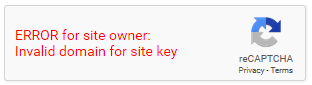Access is available to everyone, anywhere.
Google Scholar provides a simple way to broadly search for scholarly literature. From one place, you can search across many disciplines and sources: peer-reviewed papers, theses, books, abstracts and articles, from academic publishers, professional societies, preprint repositories, universities and other scholarly organizations.
To get links to full-text from your Google Scholar results (especially when off-campus), use the search form below or set up Library links in Google Scholar.
To avoid reCAPTCHA or Invalid Domain errors ...
Search Google Scholar directly from this record, using the search box below:
or
Set Up Library Links in Google Scholar as follows:
- Go to https://scholar.google.com
- Go to the menu icon (top left) and select Settings
- Select Library links on the Scholar Settings page
- Search for mcmaster in the Library Links box
- Select the checkbox next to McMaster University Library - get it @ Mac from the results list
- Click the Save button (lower right)
When you return to Google Scholar and submit a search, your search results should now have get it @ Mac links that you can select to access the full-text in McMaster's Library collection.