Changes to PrintSmart Payment
New! Swipe & pay at our library copiers & printers. Connect to Mac-WiFi to send your print job. Pay using your student card.
PrintSmart is the application used to pay for printing at various printers within McMaster’s libraries and at various other locations on campus.
CHANGES to our photocopying and printing services:
1. Transition of payment from PrintSmart Account to Student Card: Instead of adding funds to a PrintSmart account to pay for printing, students will now be required to add funds to their student card.
2. Send your print job to the printers by logging into PrintSmart while connected to Mac-WiFi.
3. Enter a pin number at the printer: Students will no longer need to enter their McMaster ID and password at the printer. Instead, students can simply swipe their student card and enter a 4-digit pin to initiate their print jobs.
The McMaster Library website will be updated with instructions on how the new process works.
These changes are being implemented to enhance the printing process and provide students with a more integrated payment experience on campus using their student card. Instead of managing a separate account of funds on PrintSmart, students will now be able to conveniently add funds directly to their student cards. These funds can also be used to pay for various other services on campus.
Note: staff who have activated their card with MacExpress can also use their employee card to pay for printing using the same process.