Microsoft Adaptive Mouse
Microsoft Adaptive Hub

The Microsoft Adaptive Hub is a small, powerful controller that allows students to connect multiple adaptive buttons and devices at once. It’s a perfect tool for students who want to customize their study setup to make digital tasks easier, faster, and more accessible. Whether you're working on a group project, taking notes, or doing research, the Hub allows you to set different control profiles to speed up repetitive tasks and simplify computer navigation.
Product Information Page
Buy Microsoft Adaptive Hub - Microsoft Store
Features
- Connects up to 4 wireless or wired buttons
- Small and highly portable
- Multiple custom profiles available
- Bluetooth and USB compatible
- Works with Windows 10/11 (other OSes with setup)
Favourite Student Features
- Create shortcuts for common school tasks (note-taking, formatting papers, etc.)
- Save different control setups for different subjects or projects
- Speeds up workflow to stay on top of busy academic schedules
- Lightweight enough to carry between classes and study spaces
Helpful Hints
- Set a profile for “classroom use” (e.g., navigating digital textbooks) and another for “home use” (e.g., managing documents).
- Always update the Microsoft Accessory Center app for the newest customization options.
More Information
Microsoft Adaptive Mouse

The Microsoft Adaptive Mouse is a compact, customizable device designed for students seeking a more accessible and ergonomic option for their studies. Its modular build adapts to different hand sizes, preferences, and mobility needs — ideal for students spending long hours taking notes, coding, designing, or researching. The mouse connects wirelessly via Bluetooth or through a USB cable, offering versatility wherever students work.
Product Information Page: Buy Microsoft Adaptive Mouse - Microsoft Store
Features
- Changeable, modular design for personalized comfort
- Built-in left, right, middle buttons, and scroll wheel
- Magnetic base for added stability
- Bluetooth and USB connectivity
- Compatible with Windows 10/11, and adaptable for MacOS, iOS, Chrome, and Android
Favorite Student Features
- Ergonomic design reduces discomfort during long study sessions
- Portable for easy transport between classes, library, and home
- Customizable buttons improve schoolwork efficiency
- Supports independent technology use for students with mobility challenges
Helpful Hints
- Customize button functions using the Microsoft Accessory Center
- Add the Microsoft Adaptive Mouse Tail for enhanced wrist support
- Easily switch between devices via Bluetooth pairing
More Information
Microsoft Adaptive D-Pad Button

The Microsoft Adaptive D-Pad Button provides simple, intuitive four-way navigation for students who prefer tactile controls over traditional keyboards and touchpads. It is designed to help students open apps, scroll through documents, and navigate websites or e-books quickly.
Whether you are moving through digital textbooks during lectures, switching between tabs while researching, or controlling presentations during group projects, the D-Pad Button simplifies multitasking and supports independent learning.
Product Information Page
Microsoft Adaptive D-Pad Button Search
Features
- Dimensions: 110.3 mm (4.3 inches) Length × 27.5 mm (1.1 inches) Width × 19.4 mm (0.8 inches) Height
- Weight: 0.11 pounds (0.048 kg)
- Big, easy-to-press buttons combined into one pad
- Fully programmable button functions
- Magnetic attachment to adaptive controllers
- Designed for fast directional control
- Requires Microsoft Adaptive Hub for full functionality
Favorite Student Features
- Helps students scroll through reading materials and switch apps quickly
- Reduces the need for complex mouse or trackpad movements
- Accessible design supports a wide range of motor needs
- Great for students who use e-books or online platforms extensively
Helpful Hints
- Program one direction for “Next Page” in PDFs and another for “Zoom In” to make study sessions smoother.
- Combine with Adaptive Hub profiles for even more control setups.
More Information
Microsoft Adaptive Dual Button

The Microsoft Adaptive Dual Button is a customizable two-button device designed for students who need easier control over digital tasks. Each button can be configured separately, making it ideal for performing common functions like clicking, selecting, or advancing through slides with minimal movement. Whether you're navigating e-books, scrolling through research materials, or flipping between assignments, this device simplifies multitasking and helps maintain focus.
Its spacious design is perfect for students who may have limited fine motor skills, helping ensure accuracy without requiring precise clicks.
Product Information Page
Buy Microsoft Adaptive Joystick Button - Microsoft Store
Features
- Dimensions: 55 mm (2.2 inches) Length × 55 mm (2.2 inches) Width × 24.9 mm (1.0 inch) Height
- Two large, easily accessible programmable buttons
- Customizable actions for each button
- Durable, compact, and portable
- Compatible with Windows 10/11 via Microsoft Adaptive Hub
Favourite Student Features
- Quickly select text, flip digital pages, or control presentations
- Reduces fatigue by replacing complex keyboard shortcuts
- Ideal for classroom tasks like quiz navigation or digital textbook use
Helpful Hints
- Program one button for "Next Page" and the other for "Previous Page" to study faster.
- Combine with profiles on the Microsoft Adaptive Hub for quick switching between tasks.
More Information
- Microsoft Adaptive Dual Button Overview
- How to Set Up Buttons with Microsoft Adaptive Hub (Tutorial Video)
(Setup video shows connecting and customizing dual buttons easily.) - Troubleshooting Microsoft Adaptive Accessories
- Microsoft Adaptive Accessoires video demo
Microsoft Adaptive Joystick Button
The Microsoft Adaptive Joystick Button is designed for students who want more precise control over their digital environments but may find traditional input methods challenging. This joystick enables subtle movements to control apps, presentations, or games, offering a comfortable and accessible way to interact with technology. It's ideal for navigating slideshows, scrolling through notes, or switching between apps during fast-paced study sessions.
Students can configure different functions to the joystick's movements, creating a flexible and personalized study experience.
Product Information Page -
Microsoft Adaptive Joystick Button
Features
- Dimensions: 55 mm (2.2 inches) Length × 55 mm (2.2 inches) Width × 65 mm (2.6 inches) Height
- Weight: 0.12 pounds (0.053 kg)
- 8 configurable button functions
- Joystick movement plus button pressing
- Supports custom mounting for different setups
- Bluetooth and USB compatibility through Adaptive Hub
Favorite Student Features
- Quick and intuitive navigation through study materials
- Switch between applications with joystick gestures
- Reduces fine motor strain during heavy technology use
- Enhances classroom accessibility for students with mobility needs
Helpful Hints
- Customize the joystick for browsing, reading, or media control depending on your study needs.
- Use the built-in button configuration options to create shortcut workflows.