Access is available on and off campus to current McMaster University students, faculty and staff.
There is a mobile app for this resource.
To access the mobile app:
- Go to: www.pharmacists.ca/register
- Enter your existing account credentials. If you do not have one, register for an individual account.
- You will receive a “welcome” email asking you to create your CPhA password—follow the instructions
- Once your password has been set, visit the “profile” icon located at the top right of the page and select “profile” from the drop-down menu.
- Scroll down to the “Set Mobile Enterprise Code” section.
- Enter the Organization Code 0064512 and set a CPS password. Click on the “Next” button
- You are all set! Download the CPS mobile app on your device and use your email address and the password you just created to login.
These steps are only required once you have installed the app on your device for the first time. To download the content, please ensure your device is connected to WIFI.
Canada's authoritative source for prescribing and managing drug therapy at the point of care. Includes information on all Canadian drugs and any issues pulled from the market. Provides access to the Canadian Pharmacists Association’s (CPhA) publications Therapeutic Choices, the Compendium of Pharmaceuticals and Specialties (e-CPS), and Information for Patients. Search by condition or by drug information.