Remote Computer Access
June 7/22 - Service is not available at this time.
Follow these steps:
- Load VPN first
- Download and run the RDP file, using Remote Desktop
- Optional - Adjust options to connect your microphone, camera or local files.
- Press the 'Connect' button
If you receive an "Unknown publisher" warning, click Connect.
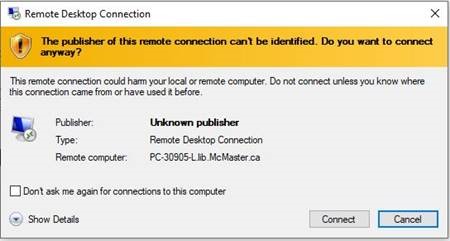 If you receive 'Identity of remote computer cannot be verified" warning, click Yes.
If you receive 'Identity of remote computer cannot be verified" warning, click Yes.

- Log in with your username (in the form of username@mcmaster.ca) and password
You may need to choose 'More choices' and 'Use a different account' to enter your correct username